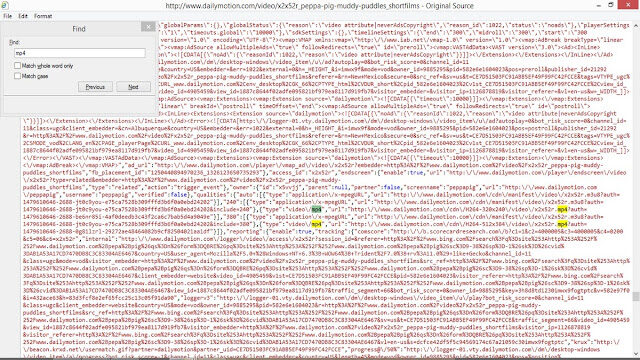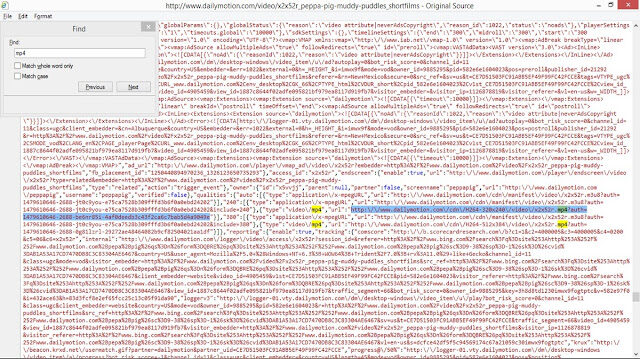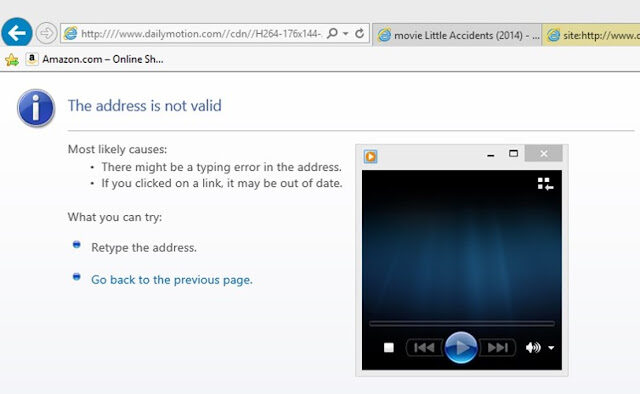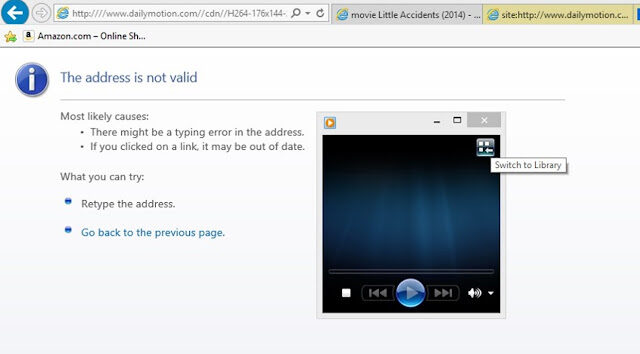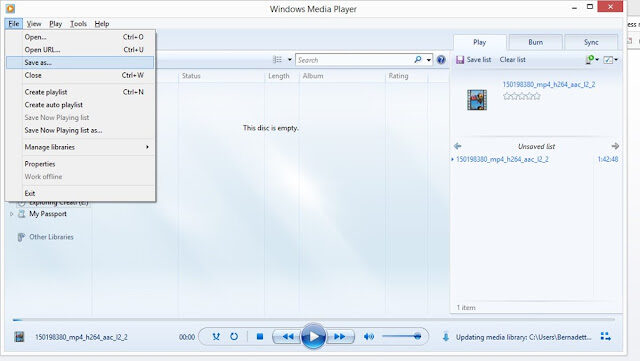As of Saturday November 19, 2016 AD a search for “How to download Dailymotion videos” generates 26,200,000 results from Bing and 29,400,000 from Google.
No, I have not read them all but they tend to break down thusly: 1/3 are outdated being based on techniques that are outdated due to Dailymotion changing things around, etc. 1/3 are specifically outdated as they are based on back when Dailymotion had their own manner whereby to download their videos and 1/3 are basically commercials for selling software or directions to websites whereby you can download videos (none of which will download anything even close to say one hour long).
Thus, what you are presented with is basically 26-29 million time and money wasters. Now, I am not a tech guy so I can only describe the following method in the most basic terms. It seems to work every, is free, does not require software, etc. Whether it will someday be outdated is yet to be seen, of course.
I had to have a way to download videos from that site since I use clips of various videos for my videos regarding worldviews in movies, etc.
So, here goes—this method takes us into the matrix thus, this is The Matrix Method.
Firstly, this method works in Internet Explorer, it does not work in Firefox and I have not tried other browsers. Also, I am using Windows.
Let us say that we want to download a Peppa Pig video—we are on that Dailymotion webpage. Note that you can click on any of these images to enlarge them.
Ctrl+U, or “View” tab and “Source,” or click on the page and select “View Source,” or whatever means you wish to use so as to bring up the source of the webpage.
This will bring up the code of which the page consists. To most of us this is gobbledygook. No worries.
Simply Ctrl+F or “Edit” tab and “Find” and search for “mp4.” The first mp4 it will find is not our goal so click on “Next” or hit “Enter” to find the one that is not always but most often, the second one.
You will note that shortly after the second “mp4” there is a strange looking URL which in this case is, http:\/\/www.dailymotion.com\/cdn\/H264-320×240\/video\/x2x52r.mp4?auth=1479610646-2688-be6nr85i-4af0deedb3c43f2ca6c7bab5d4a9049e
Simply highlight the URL from “http” until just before the closing quotations marks, copy, paste it into the address bar in the browser, hit “Enter” and…………..nothing: this will result in “The address is not valid.”
Well, this is because the URL contained characters unlike those which the address bar can read such as “http:\/\/” and “\/”—FYI: these are not instances of the capital letter V but are a back to back forward slash and back slash.
However, you will note that after arriving at the “The address is not valid” page the URL has been converted for you and now looks like this, http:////www.dailymotion.com//cdn//H264-320×240//video//x2x52r.mp4?auth=1479610646-2688-be6nr85i-4af0deedb3c43f2ca6c7bab5d4a9049e which will not work either since it begins http://// with four forward slashes.
Thus, simply delete two these so that it now reads like a regular URL: so from http://// to http:// and our URL now looks like this http://www.dailymotion.com//cdn//H264-320×240//video//x2x52r.mp4?auth=1479610646-2688-be6nr85i-4af0deedb3c43f2ca6c7bab5d4a9049e you will note that the “\/” have been converted into “//.”
After deleting two of the forward slashes simply click “Enter” and wait as the system pulls up your Windows Media Player (if this is not your default for playing videos then set is as such). Wait a moment for the video to buffer/upload. And that is it, you can watch is that way on the spot.
Now, if you want to save it, simply click on “Switch to Library” view and then “Save As.”
The download will begin and that is all that there is to it.
Side note: For some reason the strange URL will only work on the day you copy and paste it. I have tried copying various of them, saving them in a Word doc so as to download them when I had time and they do not work the next day.
So there is The Matrix Method whereby to download Dailymotion videos – free, no apps, no software, failsafe.
~~~~~~~~~~~~~~~~~~~~~~~~
A plea: I have to pay for server usage and have made all content on this website free and always will. I support my family on one income and do research, writing, videos, etc. as a hobby. If you can even spare $1.00 as a donation, please do so: it may not seem like much but if each person reading this would do so, even every now and then, it would add up and really, really help. Here is my donate/paypal page.
Due to robo-spaming, I had to close the comment sections. However, you can comment on my Facebook page and/or on my Google+ page. You can also use the “Share / Save” button below this post.